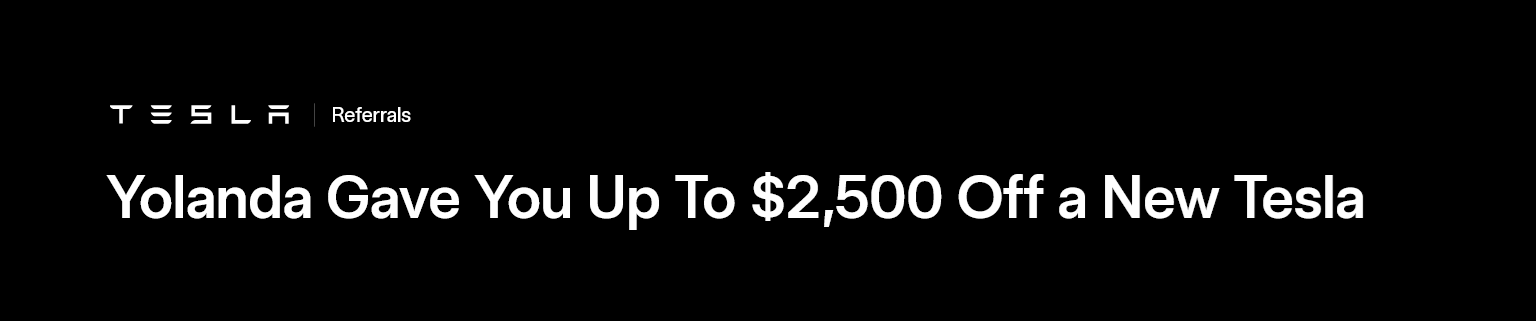Microsoft does not allow you to uninstall the useless Edge using the wizard provided by Windows 10.
To do this, run a command window as administrator, with the cmd command and right-clicking the mouse as seen in the image.
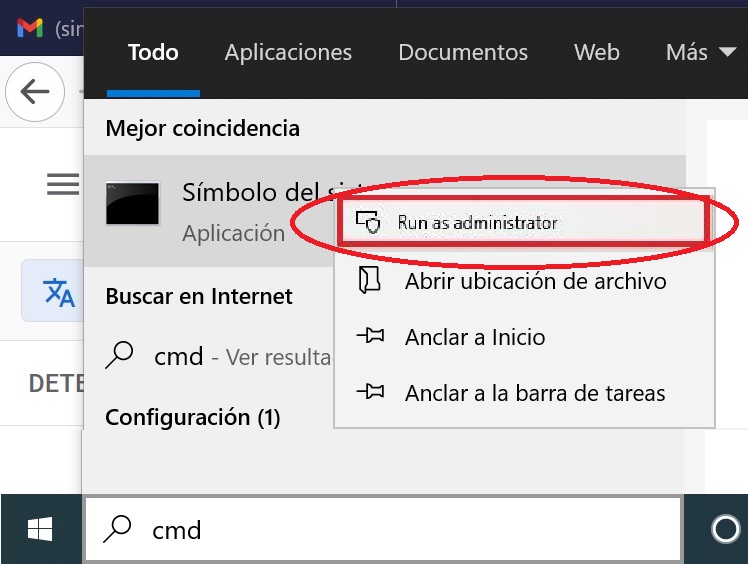
Now in the command window we go to the path where the Edge installer is located, for this we type in the command window :
cd C:\Program Files\Microsoft\Edge\Application\89.0.774.77\Installer
The Edge installer path varies depending on the version of Edge, 89.0.774.77 may change, you just have to change the path to yours.
Once you are were the Edge installer is located, type:
setup.exe –uninstall –system-level –verbose-logging –force-uninstall
Wait one minute and the useless Edge will be gone.