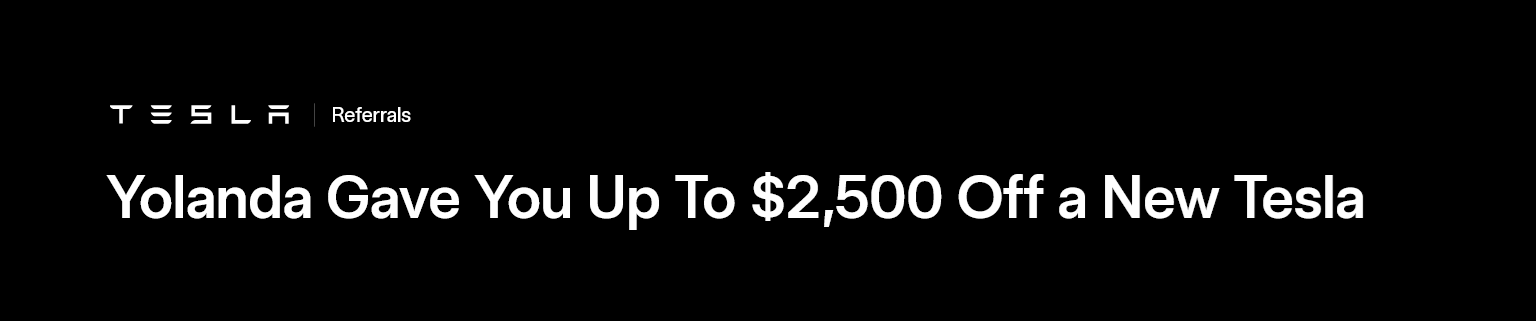The TV App is a fabulous live streaming Kodi Addon that provides live channels, there are various categories of channels to choose from for as Live TV and Sports.
To install it just go to System in the Kodi main menu
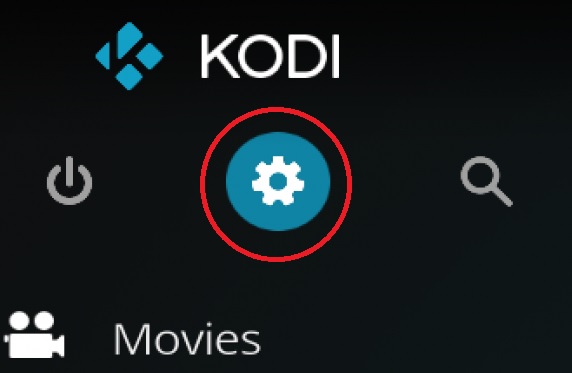
then select File manager
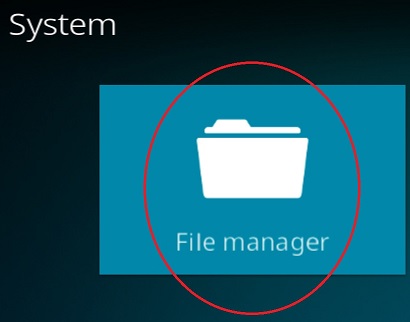
Now click on add source
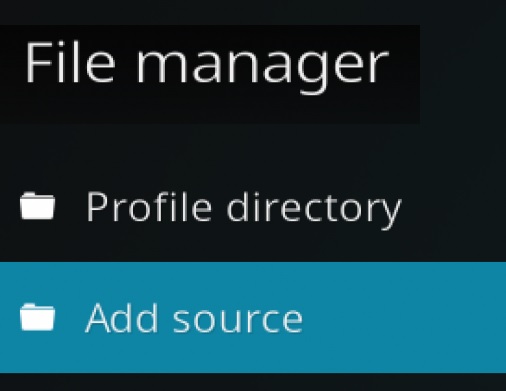
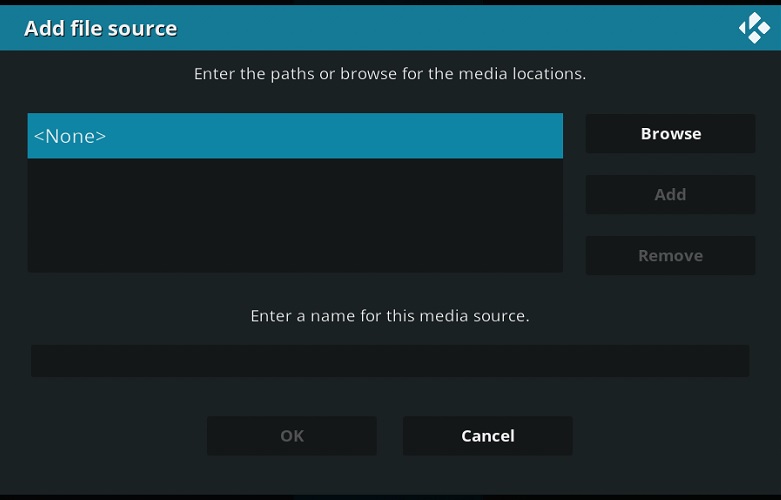
Click on <None> and type
https://mrgsi.github.io/glive/
and then select Done
Then type a name for this media source, for example Glive
Now go back to Add-ons and click on the box
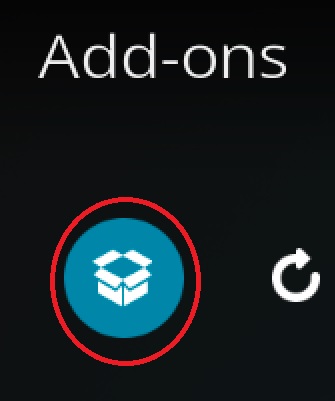
Click Install from zip file
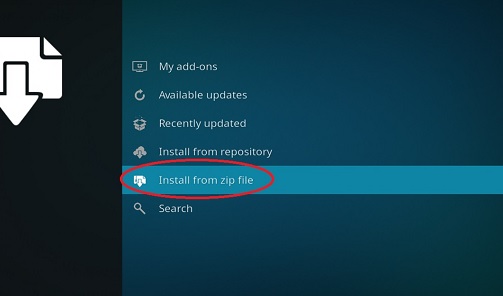
Then choose Glive, then repository.glive-1.2.0.zip
Now choose Install from repository , G-Live Repository, an then choose Video-addons and finally choose The_TV_App.
Now wait for the repository to be installed untill the The TV App icon appear in the top right corner.
The TV App is now installed, enjoy the best TV channels.