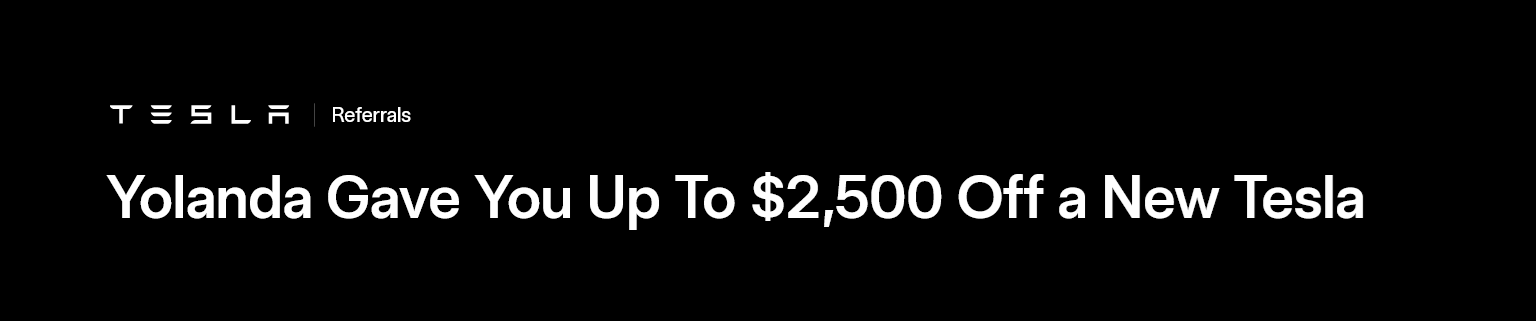Recently the local access to MyCloudHome stops to work. Since I enabled my local user for my network I was able to see and access my files on both Windows and Mac devices inside my house.
Now when I try to access by using my user it doesn’t show me any of the files I have stored under it. I only can see Public & TimeMachineBackup.
If I try to stop de local access I get the error:
“An error occurred Internal Server Error”
I also tried to change the local user name as the same error shows internal server error.
The solution is to Clear Device Settings on My Cloud Home and ibi .
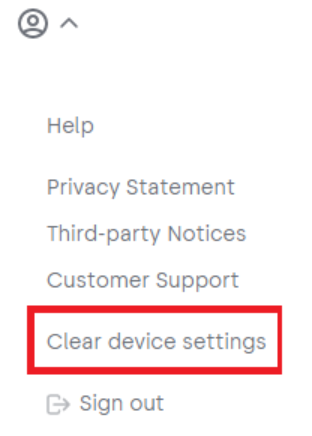
Your device restarts an then enable local access again
Important: When enabling local access as local user write the shared resource name.
Now you can see finally your files.