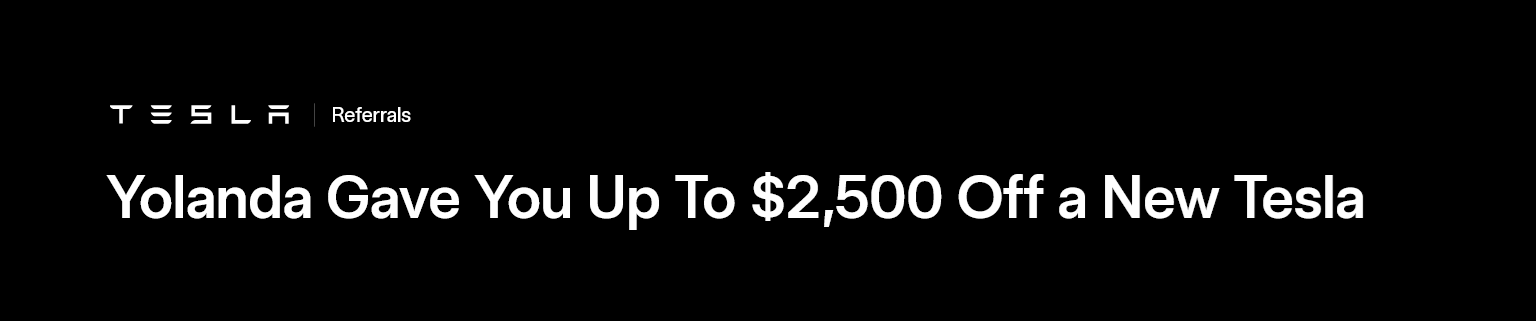One of the first things you’ll miss in Elementary OS is that the windows cannot be minimized.
But don’t worry, this has a solution, install Tweaks.
Open the command window
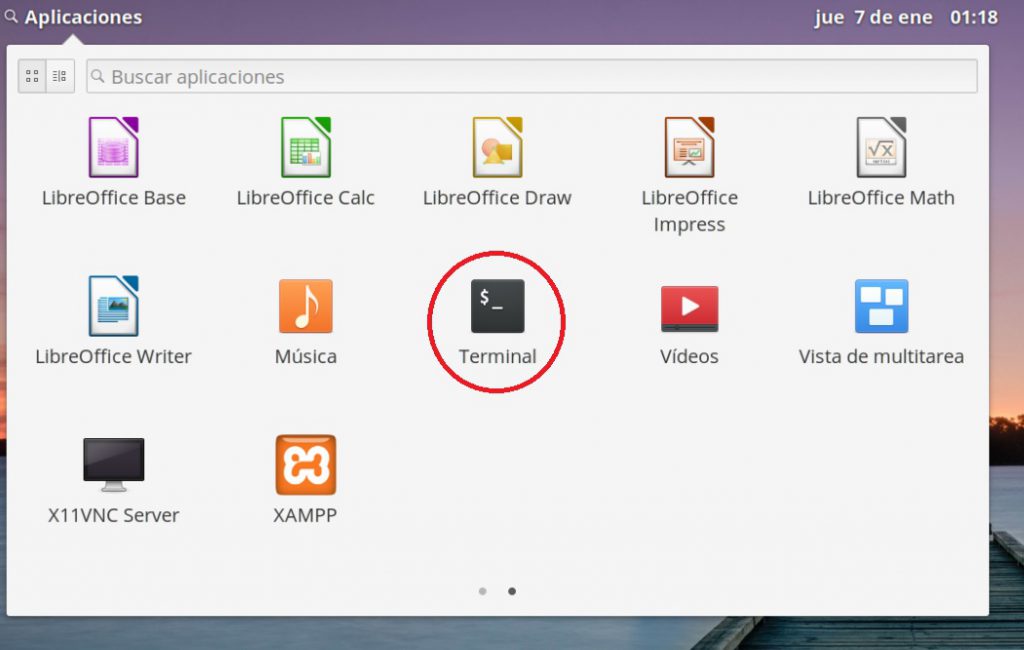
From the command window type:
sudo apt install software-properties-common -y
sudo will request the user’s password
then type:
sudo add-apt-repository ppa:philip.scott/elementary-tweaks -y
and finally
sudo apt install elementary-tweaks -y
Tweks is installed.
Now go to Applications – System Settings – Tweaks
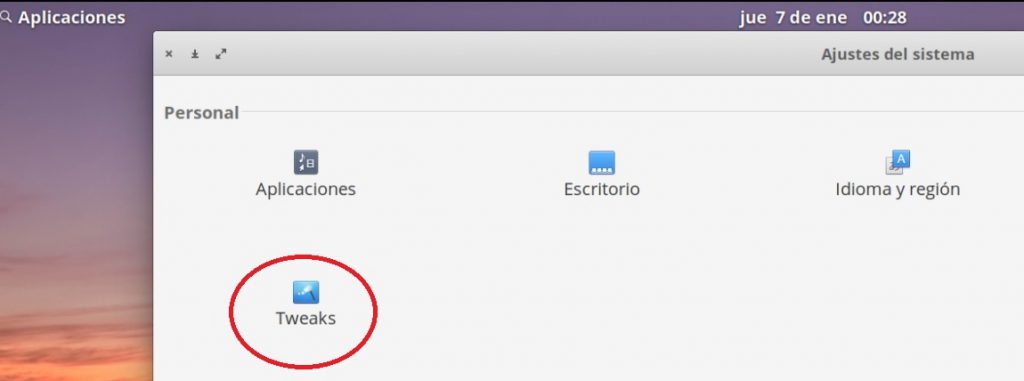
From Window Controls select the type of window you prefer, like Windows, Ubuntu, OS X where the button to minimize window will appear.
Here you can also select the type and size of the font, cursor, icons etc.