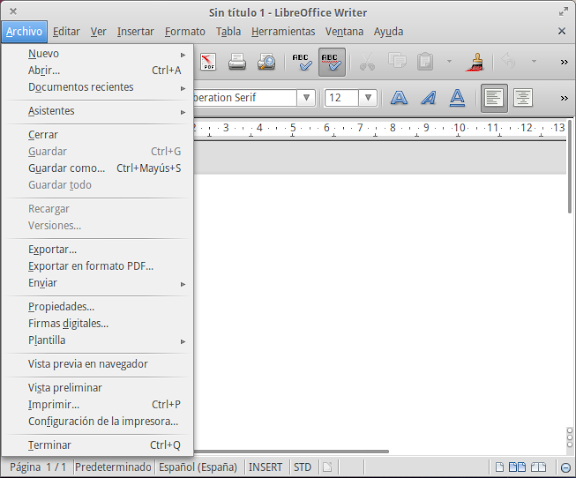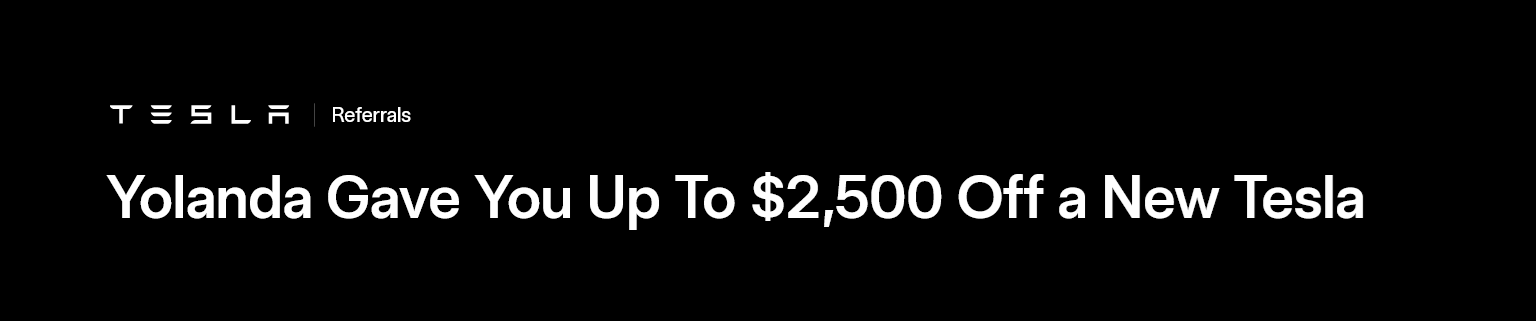Libre Office is the ideal open source free office suite for any laptop that has nothing to envy to MicroSoft Office.
Its installation in Elementary OS is very simple.
Just open a command window
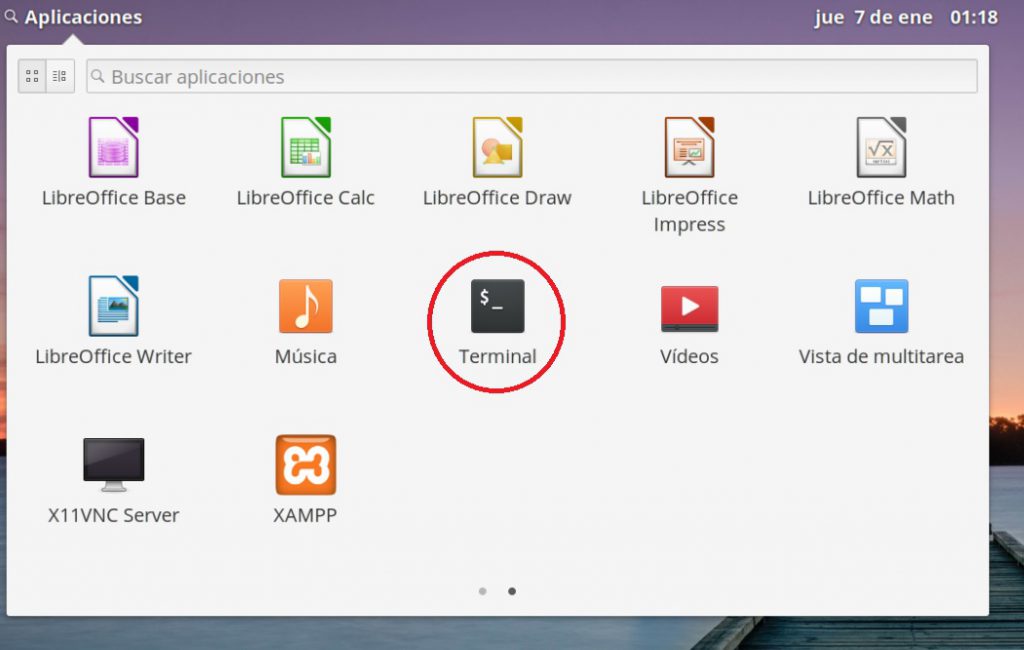
An then type:
sudo apt-get install libreoffice
sudo will ask for the user’s password
Now we can open Libre Office from Applications
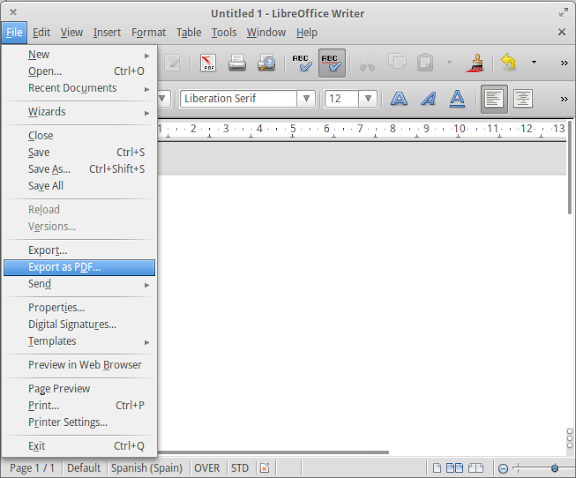
If we prefer Libre Office in spanish we must type now in the command window
sudo apt-get install libreoffice-l10n-es
Now we can open Libre Office in spanish from Applications