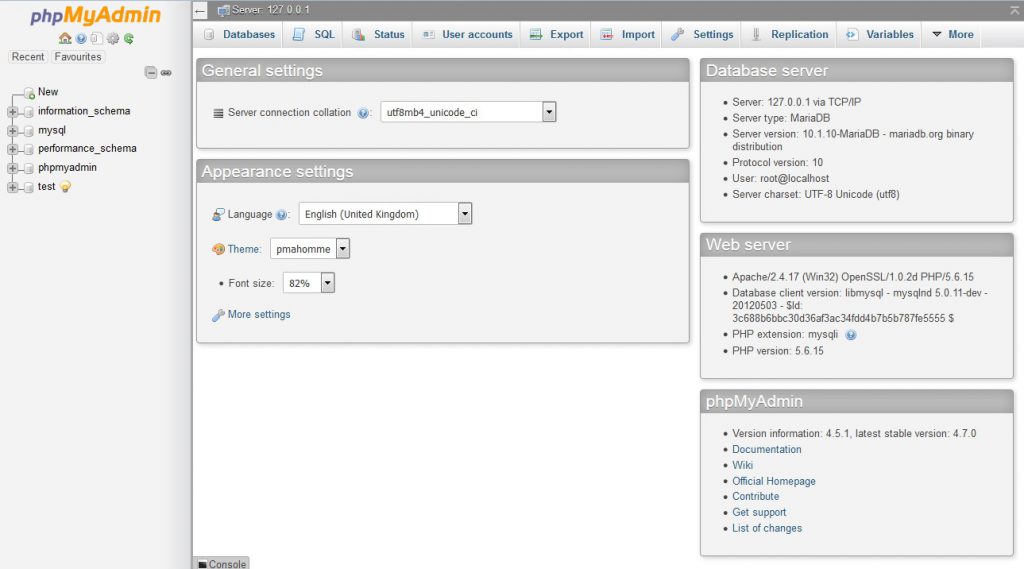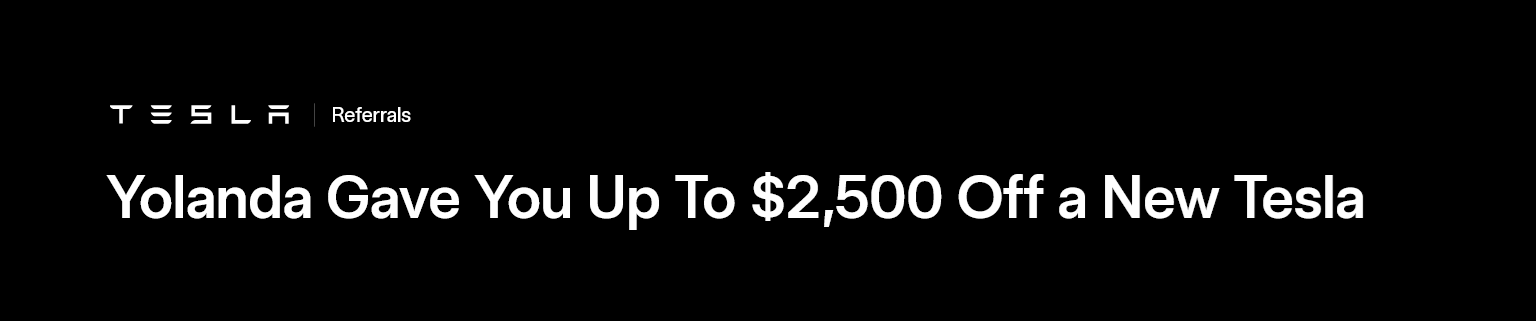We start by downloading the version of Xampp for Linux in English from here
or if you prefer the Xampp version in Spanish it from here
Once the download is finished, we will have the installation file in our download directory
We open a terminal from Applications
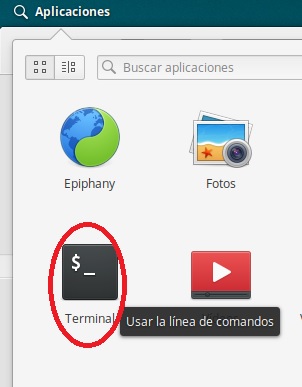
From the terminal we go to the downloads directory by using the command
cd downloads
Then we write
ls
to see the name of the downloaded Xampp installation file and give it execution permissions to install
chmod +x xampp-linux-x64-5.6.40-0-installer.run
Now we install by writing
./xampp-linux-x64-5.6.40-0-installer.run
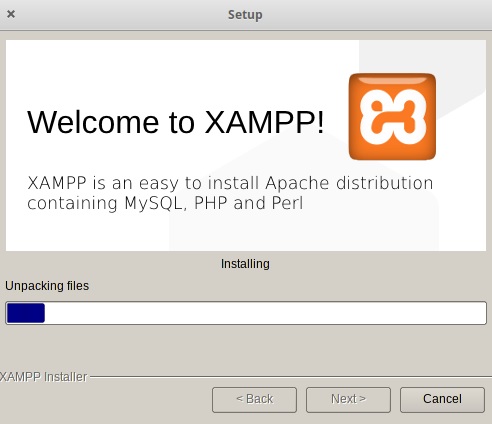
After the installation starts Xampp Control Panel, from where we select the Manage Servers tab
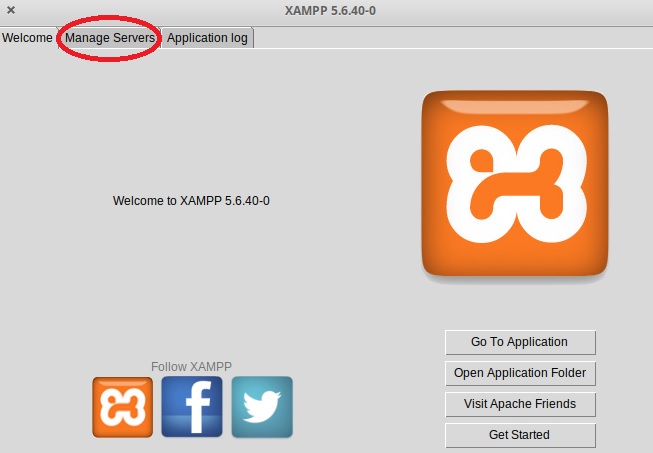
From there we start Apache and MySql
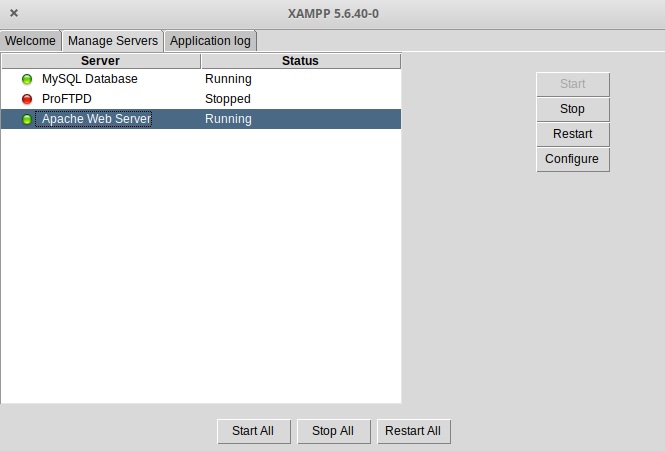
Now open the browser and in the address bar type localhost and we can see the Apache home page of our new server
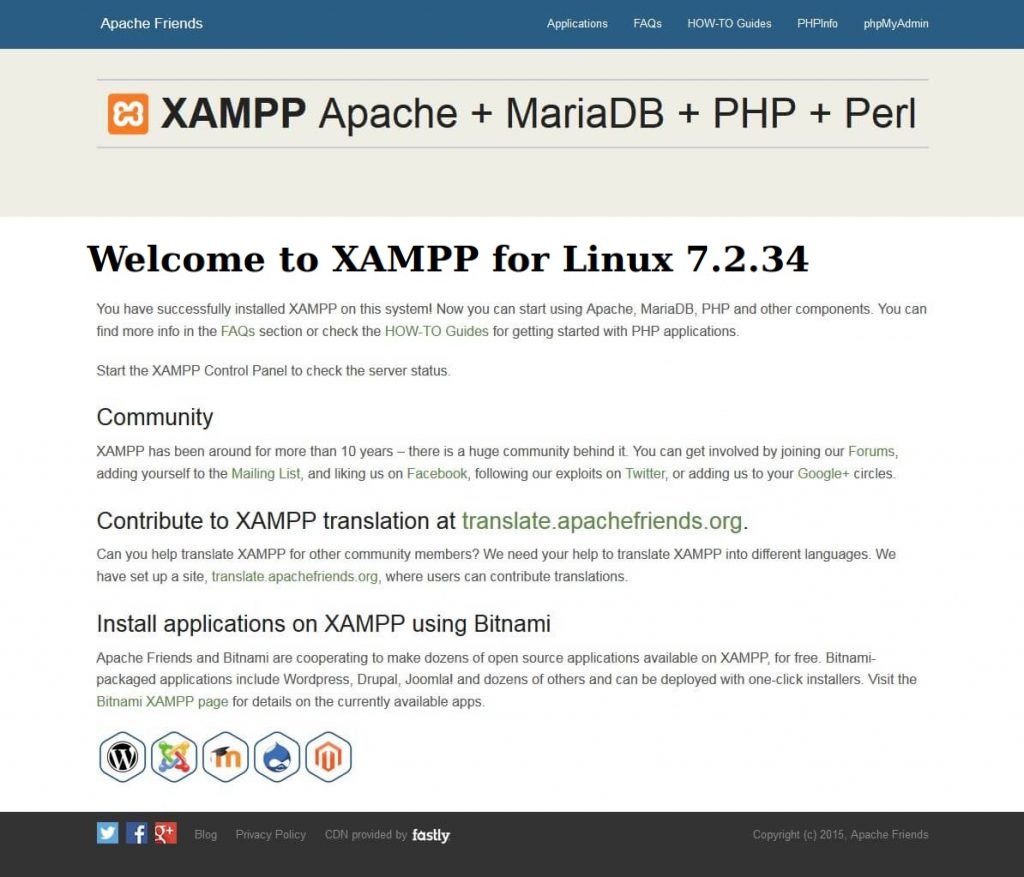
if in the browser address bar we write localhost/phpmyadmin/
we can manage the MySql database